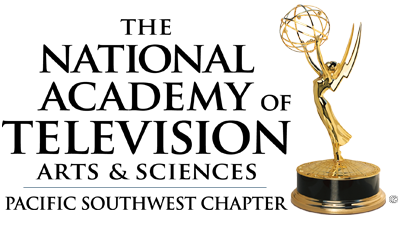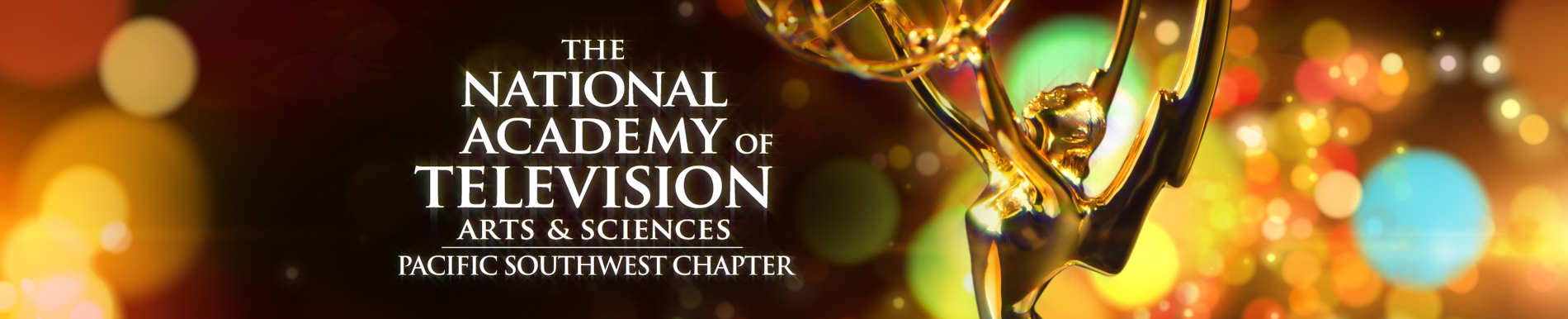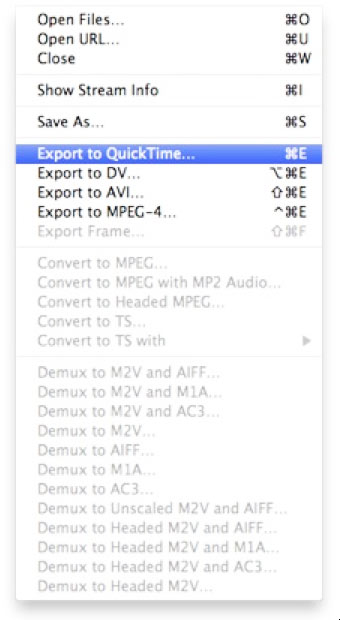1. Export your file out of your video editor in the resolution that it was edited.*
*If you edited this in 1080p QT, then export it the same way. This file will be large.
2. Download MPEG Streamclip if you don’t have it. http://www.squared5.com/
3. Open the file you exported out of your video editor with MPEG Streamclip.
4. Choose File > Export to Quicktime (Figure 1).
Figure 1: Export to Quicktime
5. Choose the Compression > H.264 and select a width of 1280 or larger. Please do not forget to check the “Limit Data Rate” box and limit this to 1000Kbs*.
*You can move this up and down to increase quality and, of course, size of the compressed file. You can also increase the Frame Size, but only if you know what you are doing.
6. Export this to a location of your choice and then upload the file to the NATAS Website.