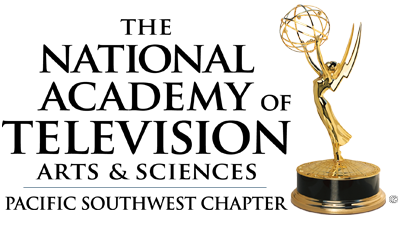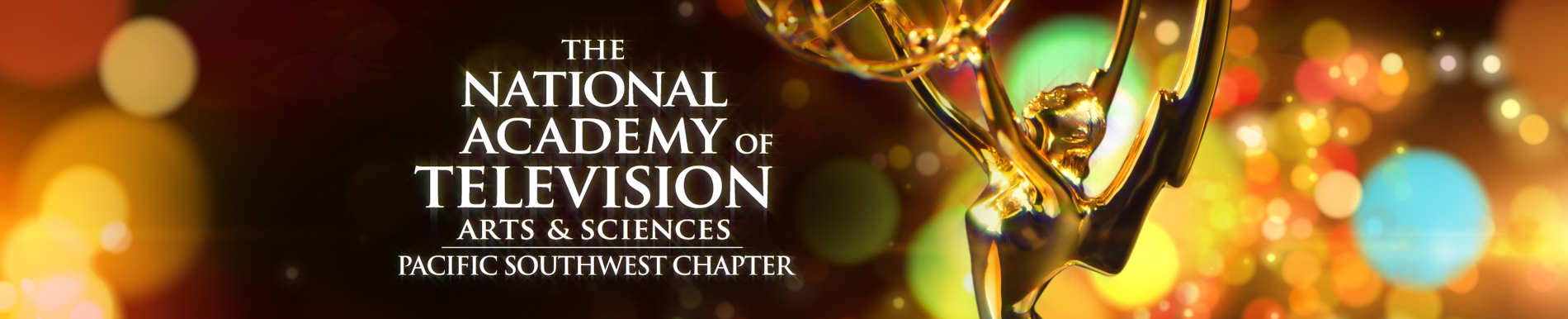PACIFIC SOUTHWEST CHAPTER EMMY®AWARDS CALL FOR ENTRIES
PREFERRED FILE FORMAT: MP4 using H.264 video codec and AAC audio codec
- For best quality, encode your video at its original size.
– 1920 x 1080p or 1280 x 720p is recommended
– Your video should be at least 1280 x 720p - Do NOT letterbox your video
Supported File Formats
The system supports nearly any format for uploading including:
- MP4, WMV, MOV*, 3GP, AVI, FLV
*Some MOV files contain additional features like edit lists that often result in audio-video sync issues.
Video Encoding Guidelines
- File Size – For ease in uploading, we recommend keeping file size at 500MB or less. However, the system will accept larger files and longer videos (over 15 minutes) may need to be larger to maintain quality. Reduce the bitrate and use two-pass encoding to help reduce file size. Remember, the larger the file, the longer it will take to upload your video.
- Video Scale (Dimensions) – The video player will have a 480×360 video display area. Video width should not be smaller than 480. If the video is smaller in size, it will not be upscaled. Smaller videos will be centered within the player video area. Again, the recommendation is to upload the best possible quality using the same dimensions as your original video. The transcoding process will resize the video as needed for judging.
- Aspect Ratio – The player uses 4:3 aspect ratio. Do not letterbox 16×9 videos during the encoding process. The video player will automatically adjust for 16×9 videos.
- Frame Rate – The number of frames per second should not be less than 24. It is recommended that the frame rate be 29.97 or 30 frames per second to provide the best quality possible.
- Video Bitrate – Higher bitrates provide less compression and better quality but will result in larger file sizes. Two-pass video encoding can help reduce file size. Videos under 15 minutes can be encoded at 4000kbps or higher. For longer videos, you’ll need to use a lower bitrate if you want to reduce the file size. It is recommended to not go below 1000kbps if possible.
Don’t have encoding software? Download Handbrake or MPEG Streamclip for free.